Introduction to use of CARE-CITE website
To see a general introduction to the CARE-CITE website, including instructions on how to move about the site and how to complete forms at the end of the modules click on video below.
Specific Video Tips
The images below are just pictures for demonstration purposes – not actual videos.
To play a video
Click on the red arrow that appears in the middle of the video screen.
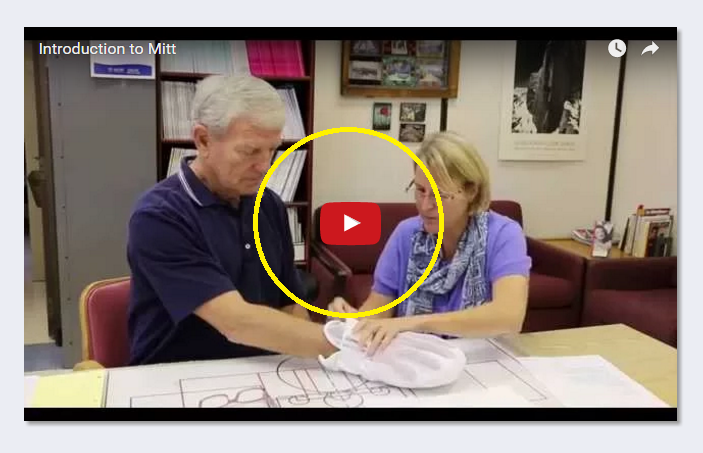
To pause a video
Click the pause button in the bottom left corner of the video screen.
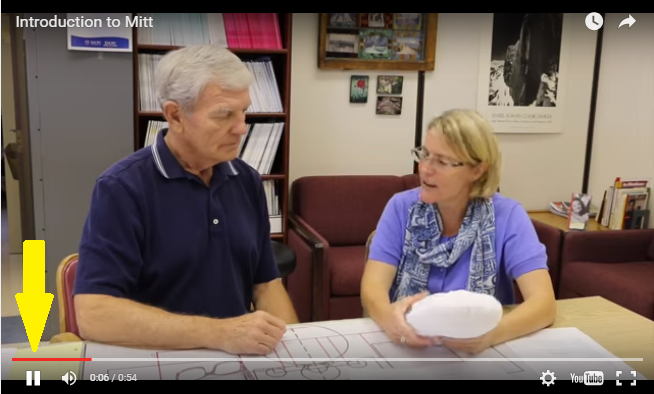
To replay a video after it has finished
Click the replay icon in the bottom left corner of the video screen.

How to save your progress
Your progress through each module will be automatically saved so you can complete your response questions anytime. Please make sure to use the same browser to access the module forms. If entries in the form appear blank refresh the page until previous entries reappear in the form boxes. Upon completing the module forms please press submit and all your entries will be recorded. A more detailed walk-through is shown in the video below:
To keep track of your progress through the site, you can also use the buttons located at the bottom of each module.

By clicking the Mark as complete button, you can make a note of modules you have completed. After clicking the button, it will read Completed.
